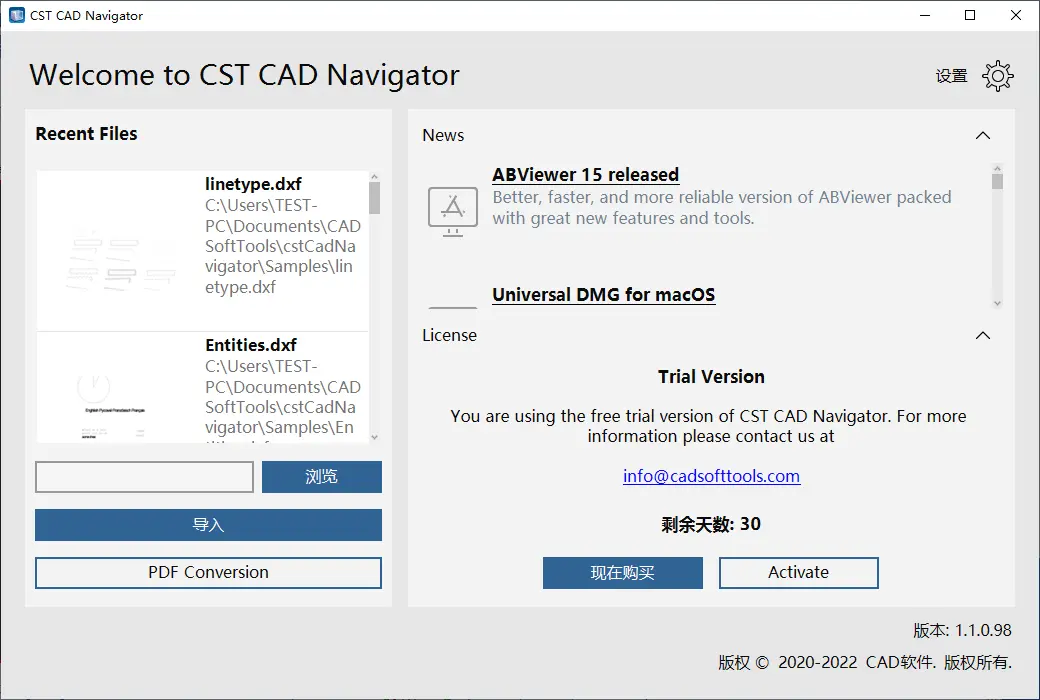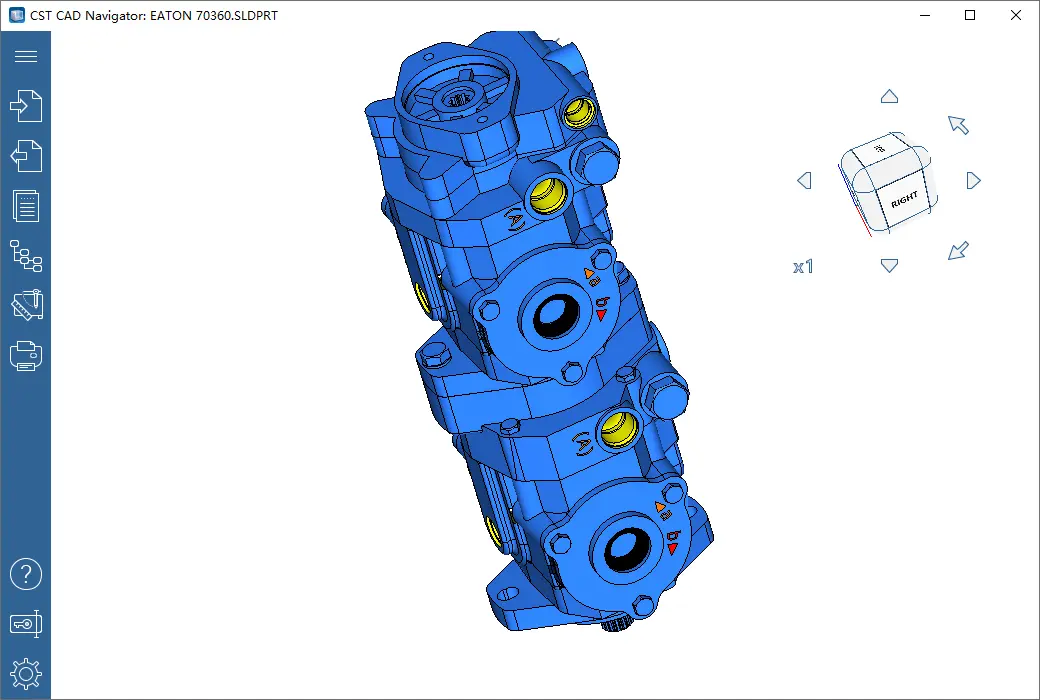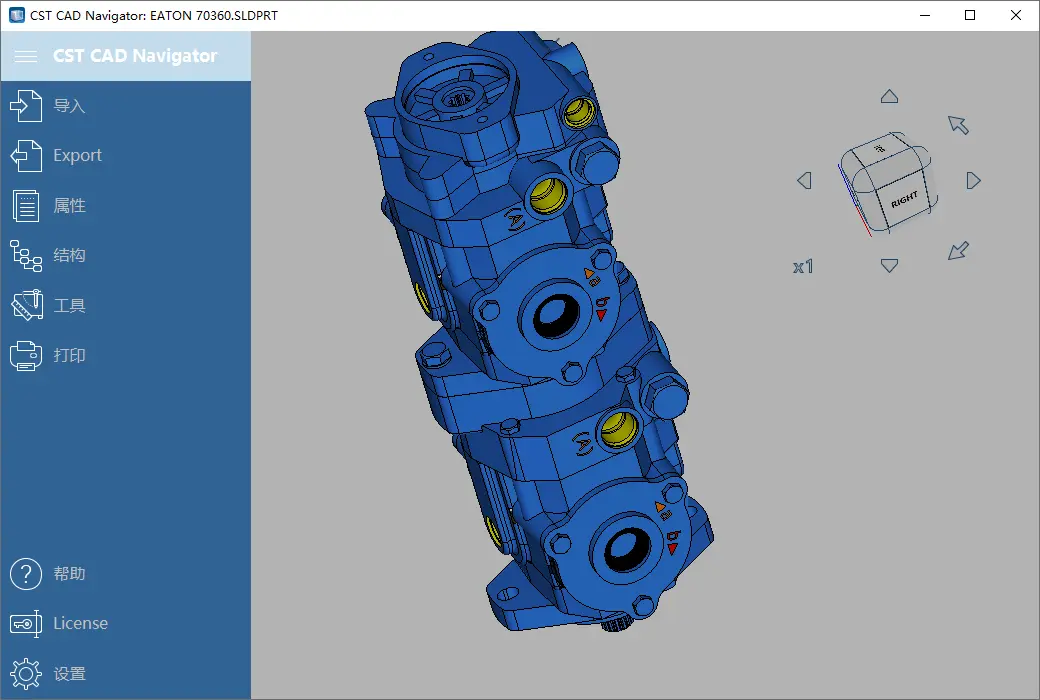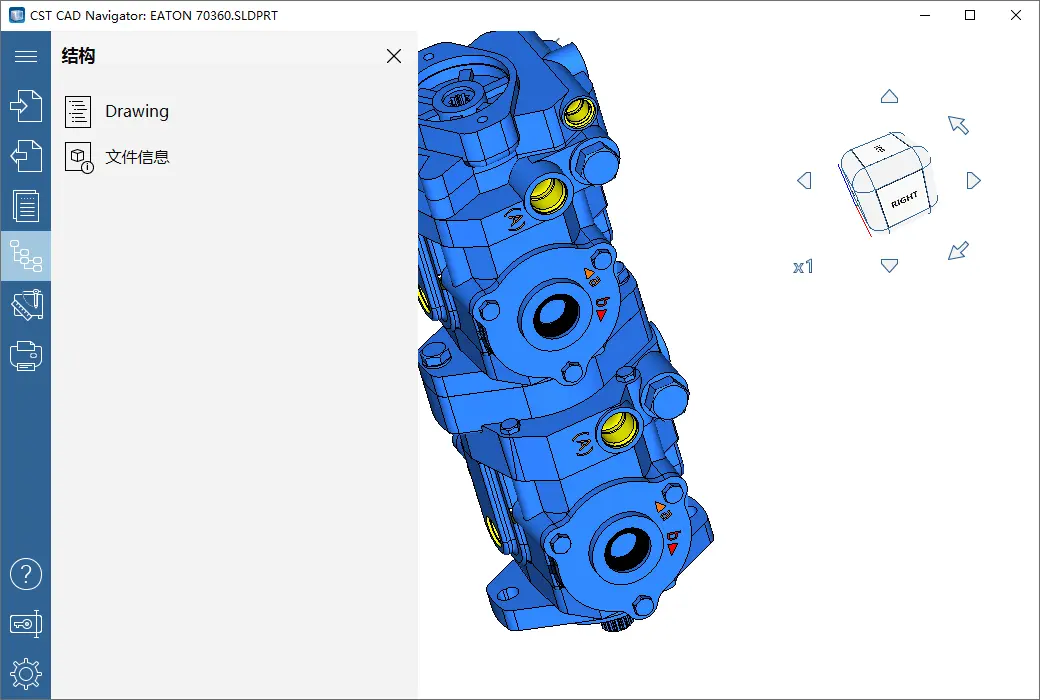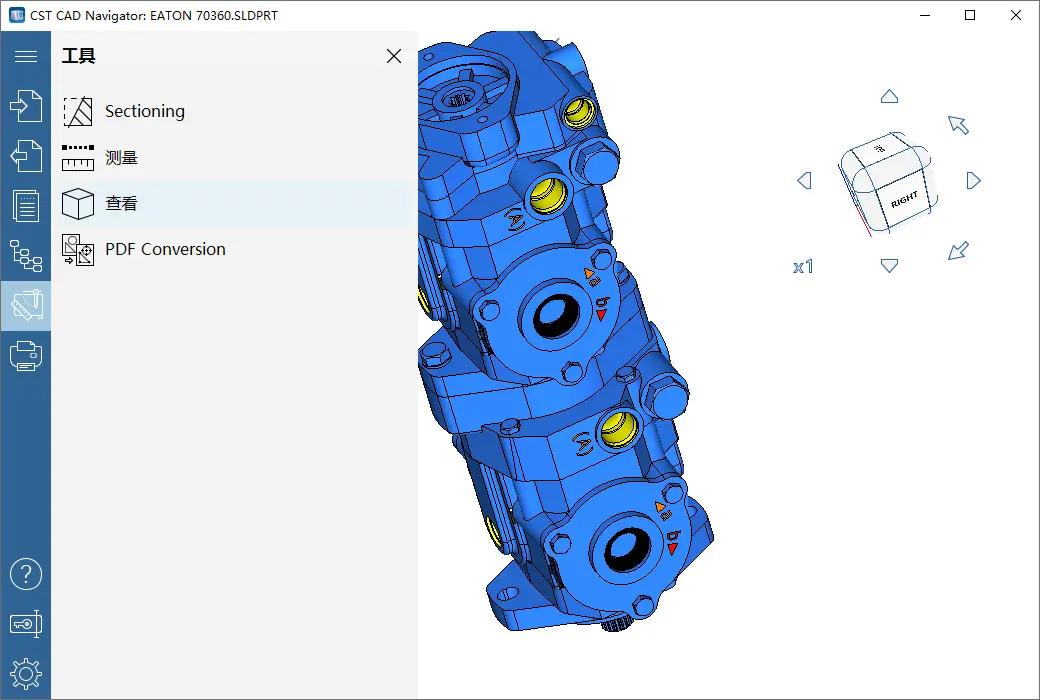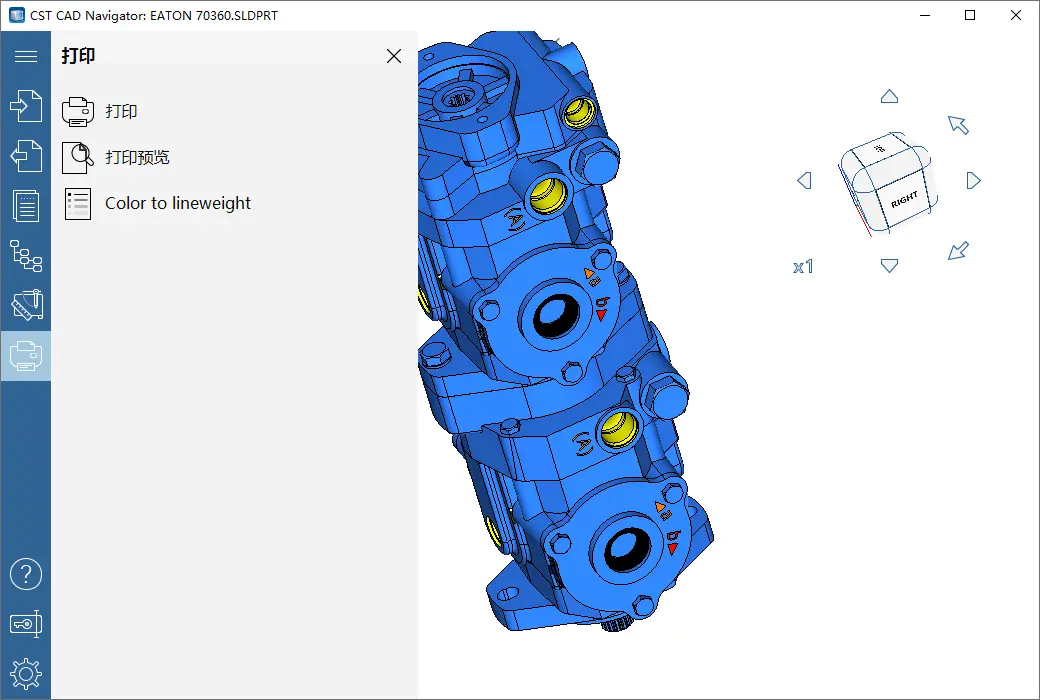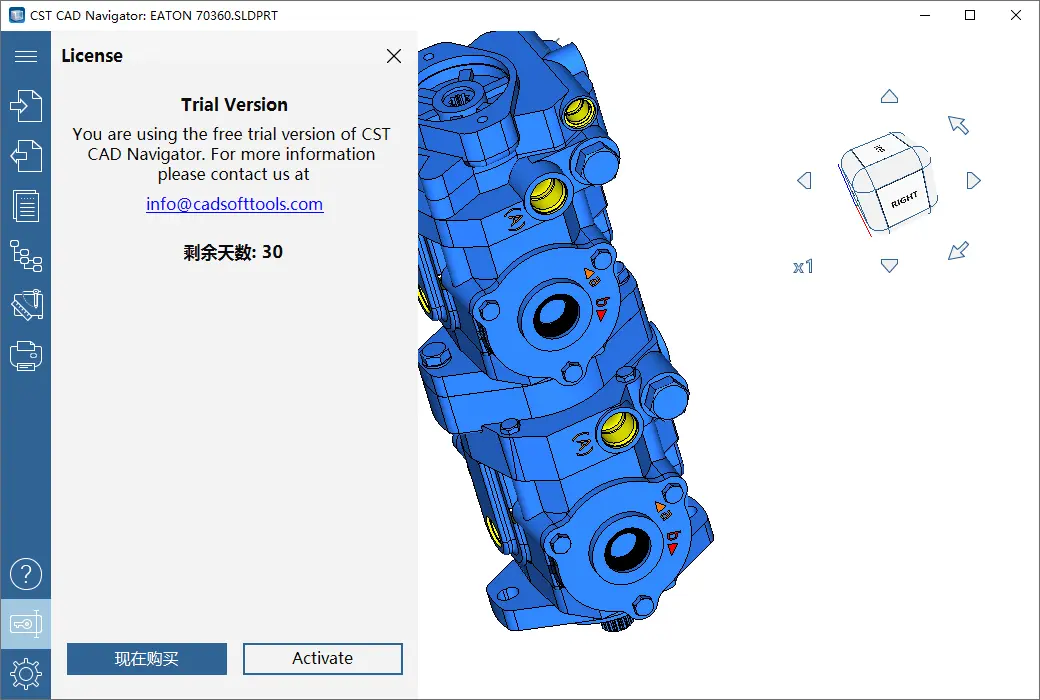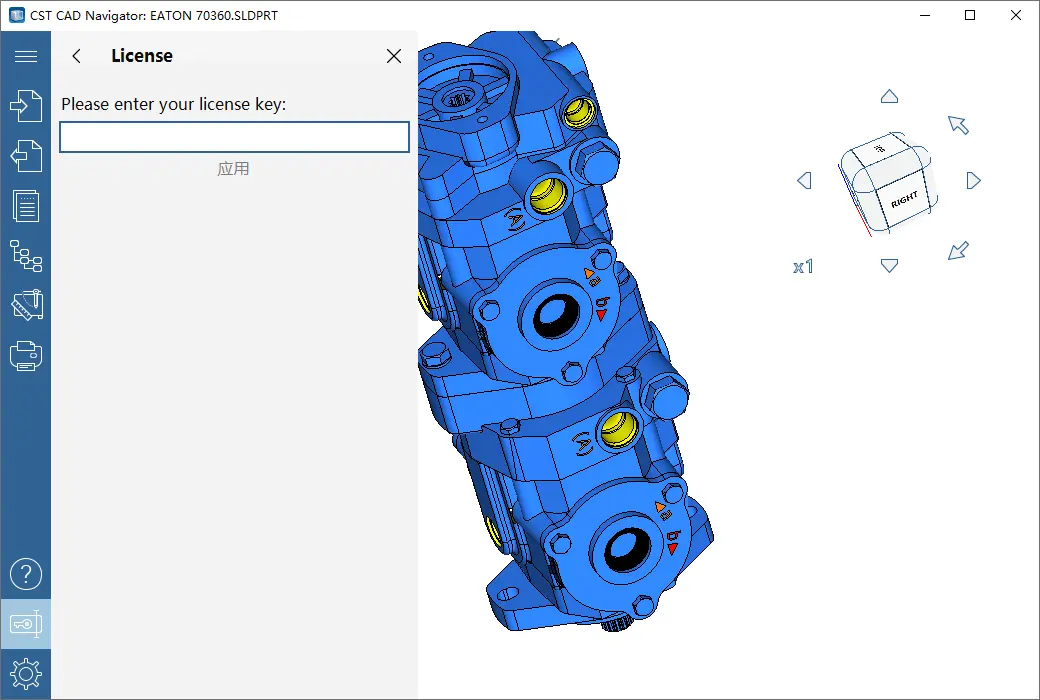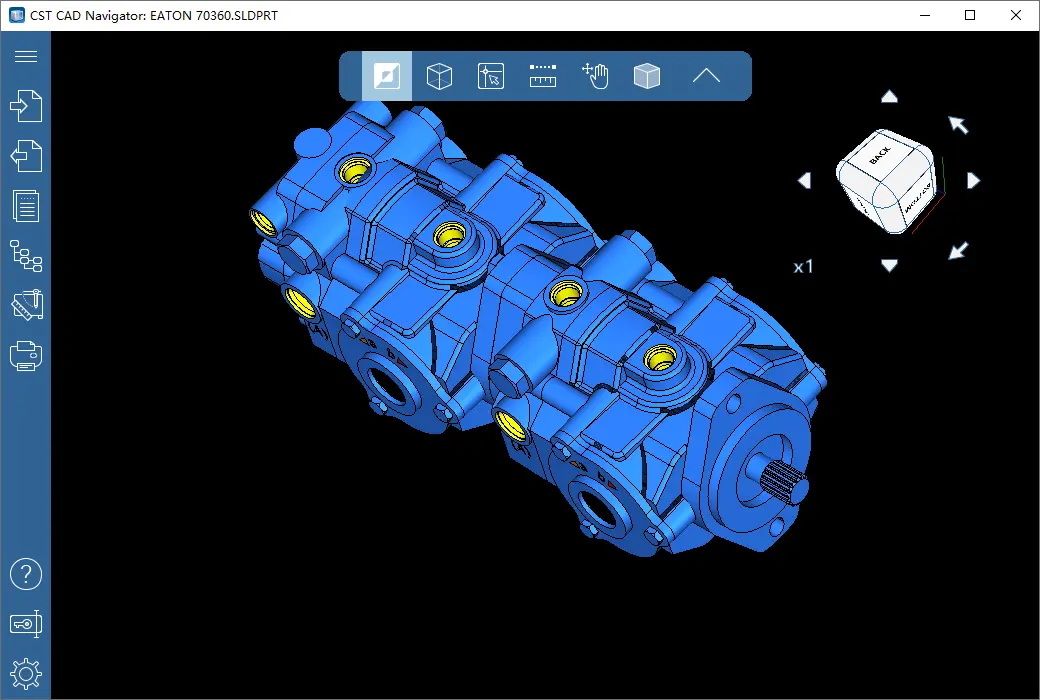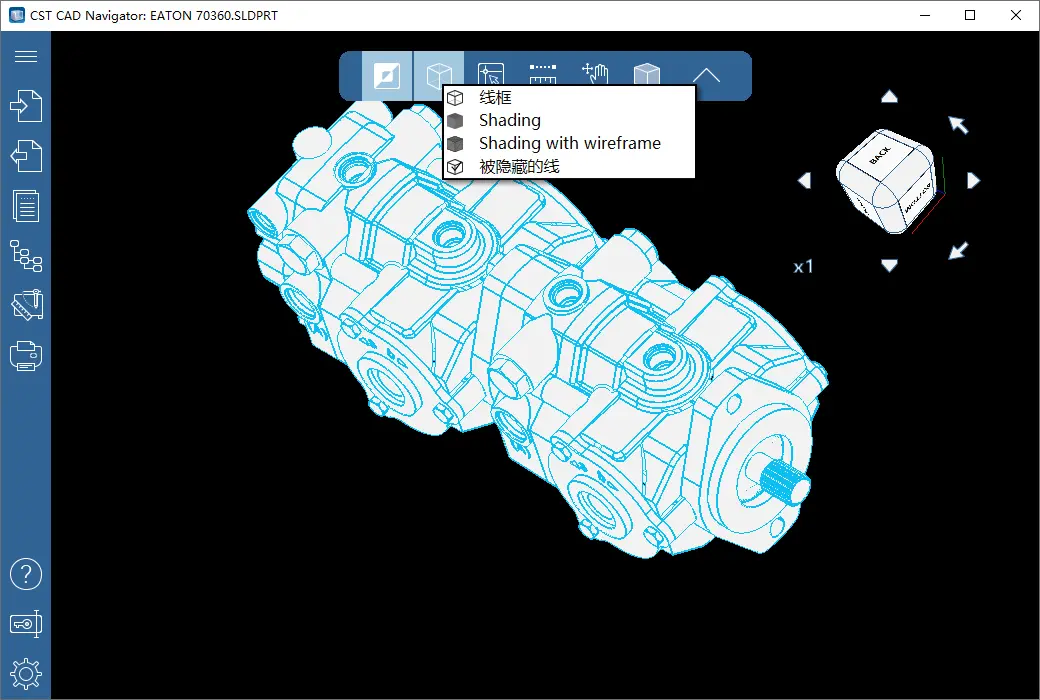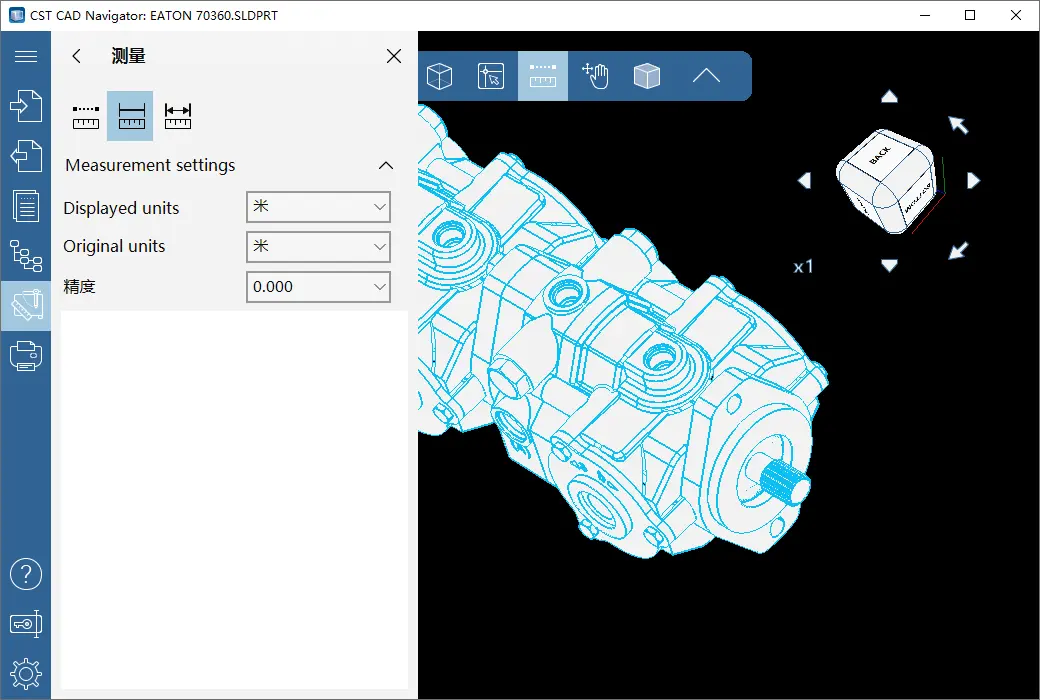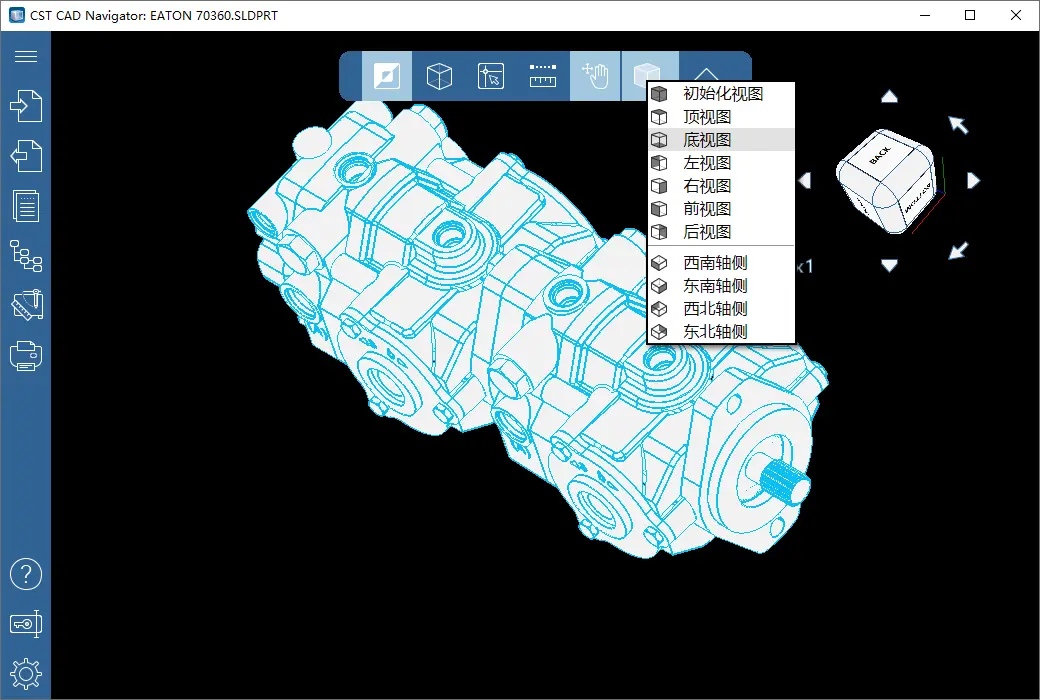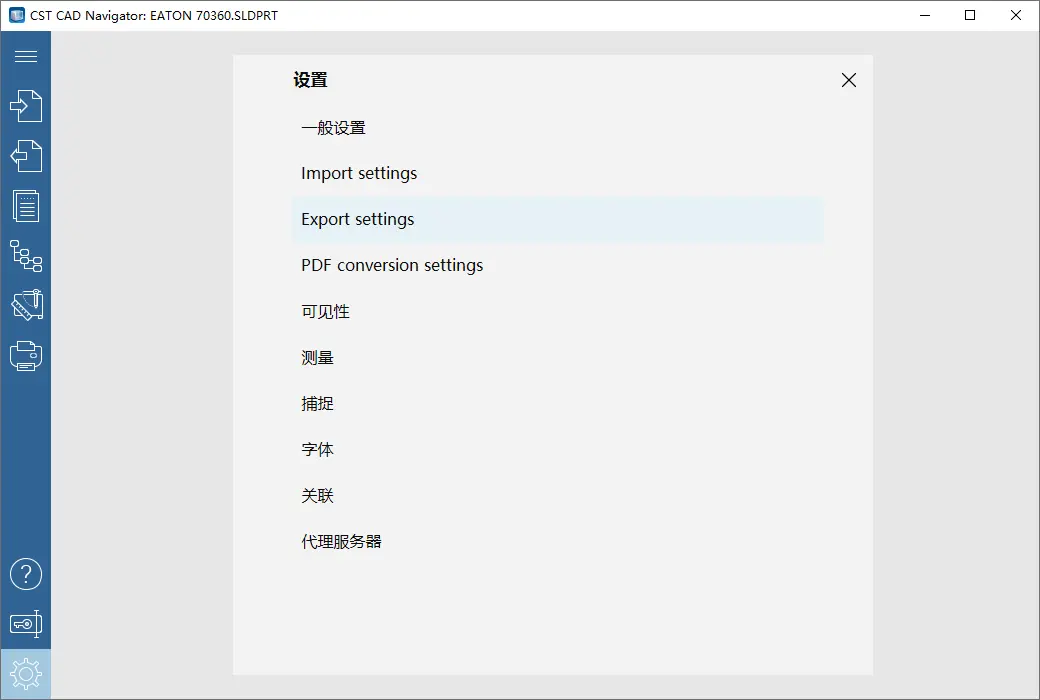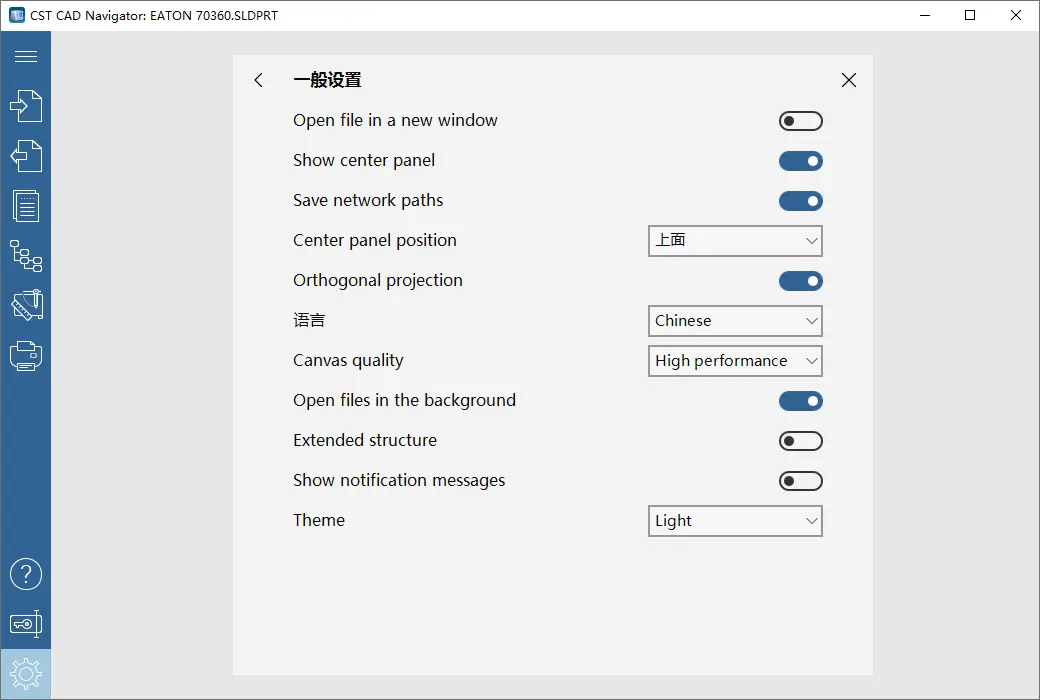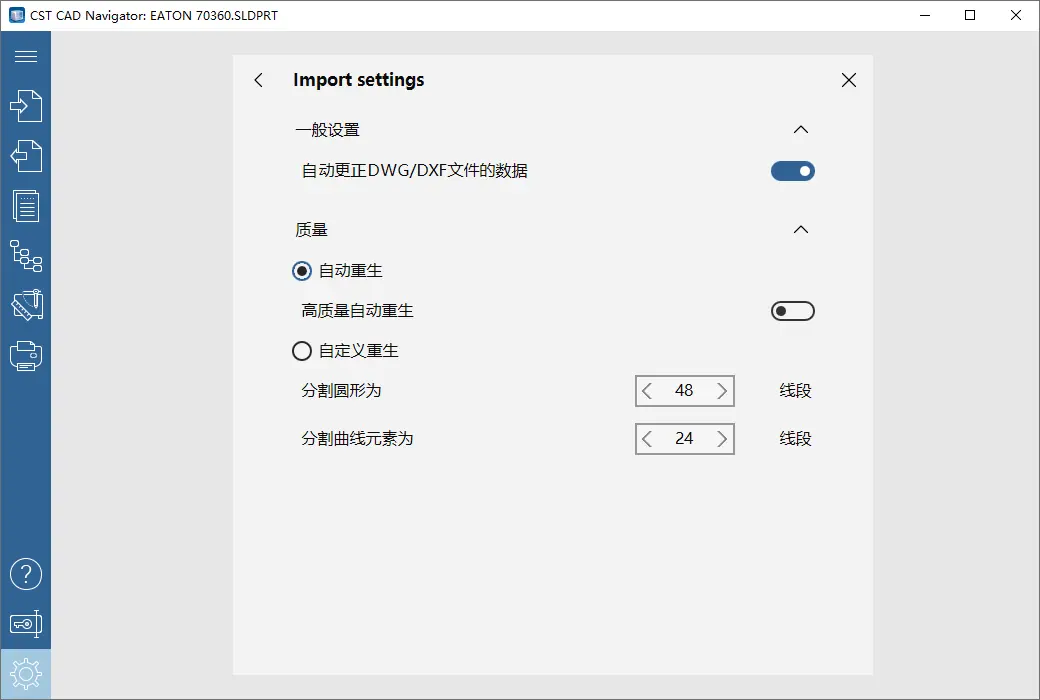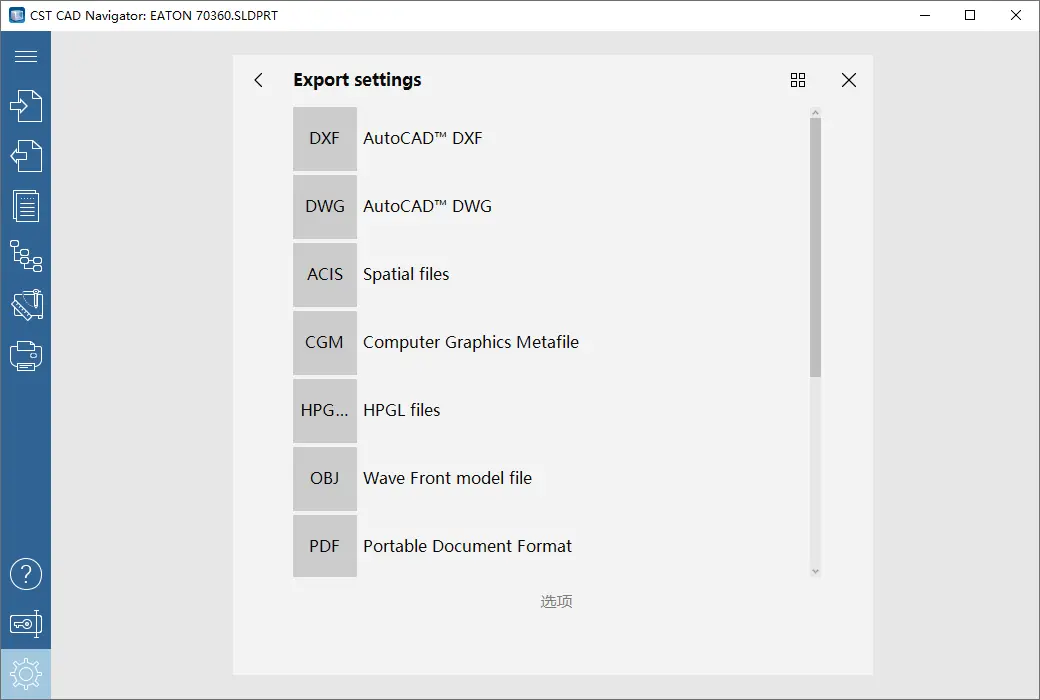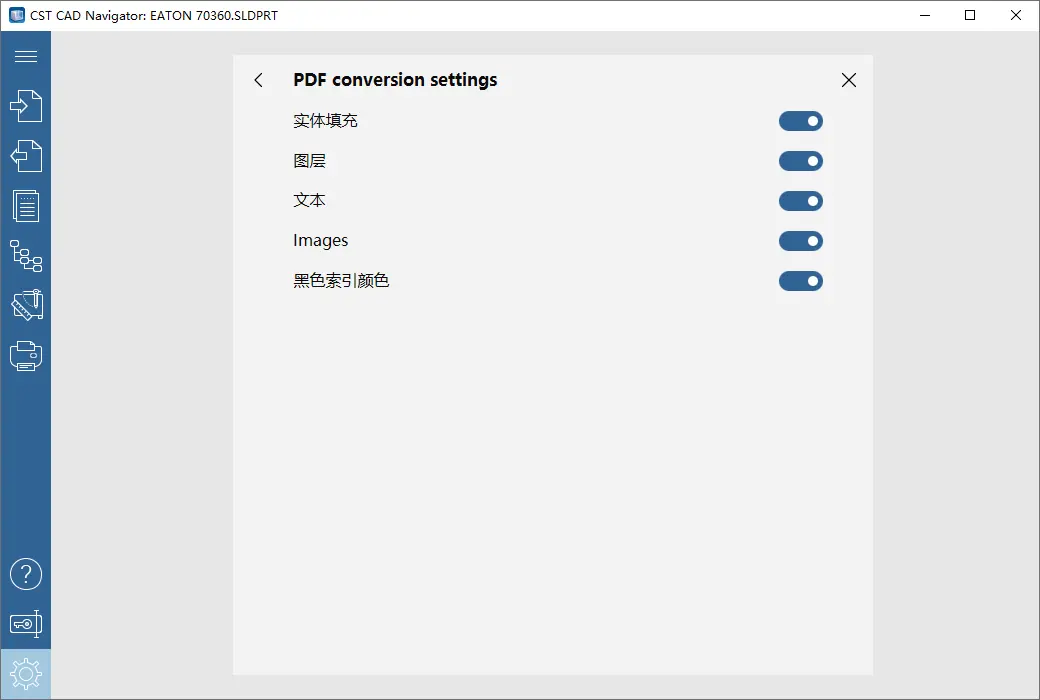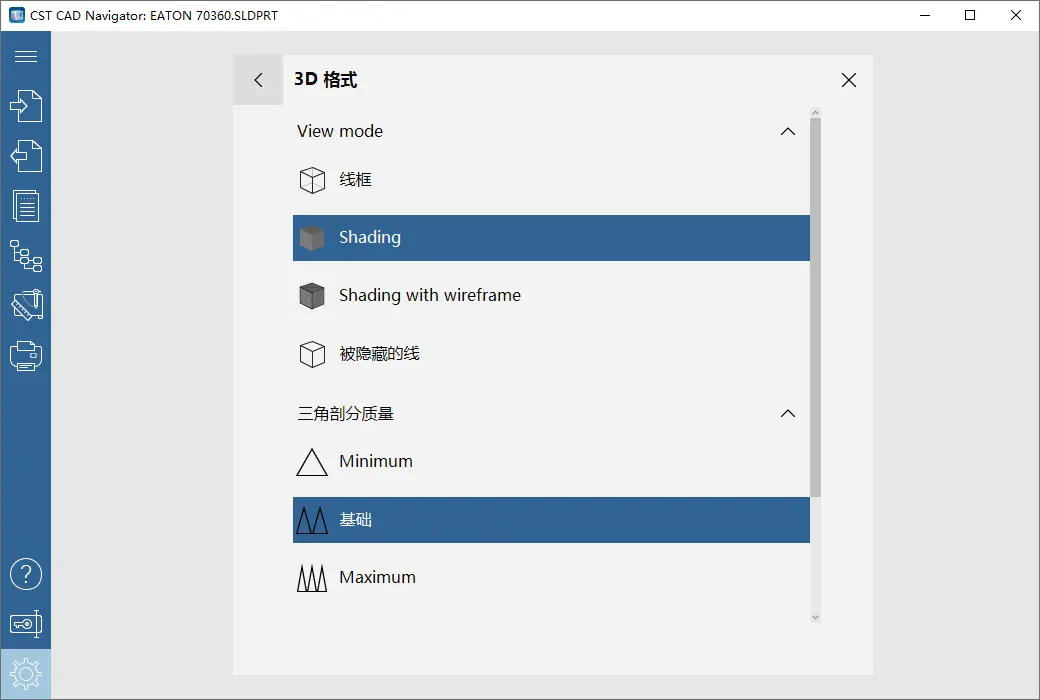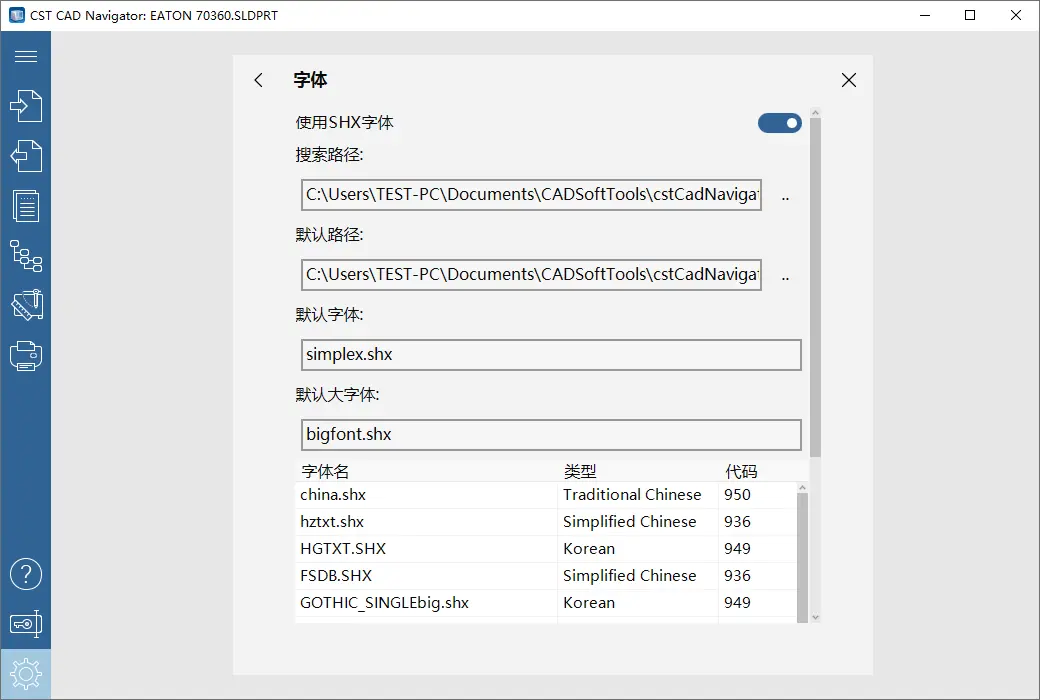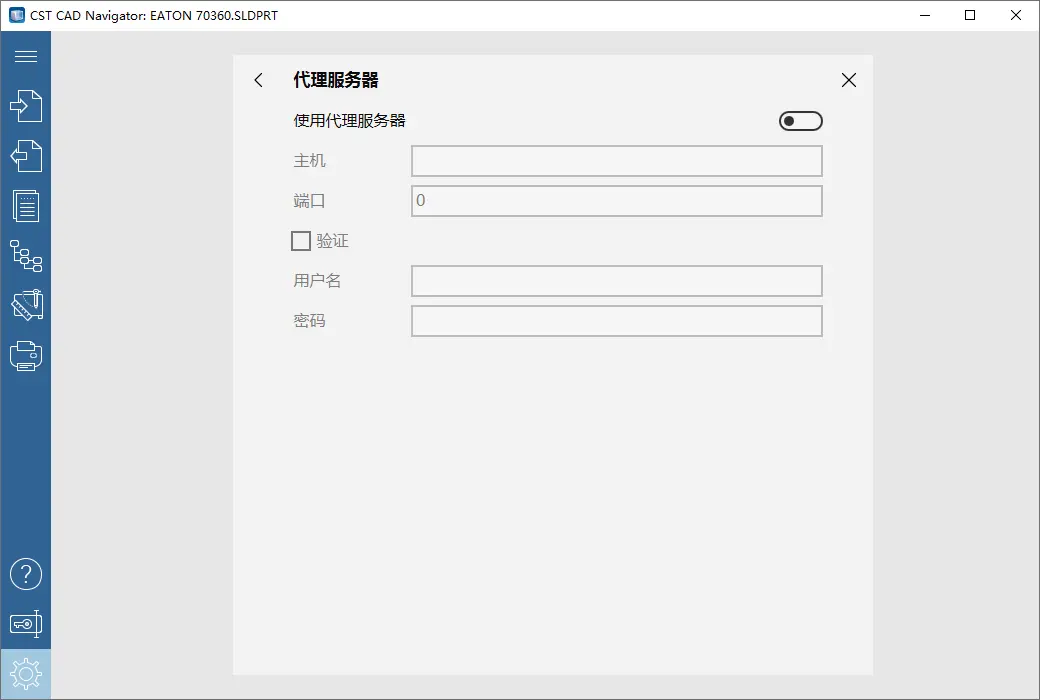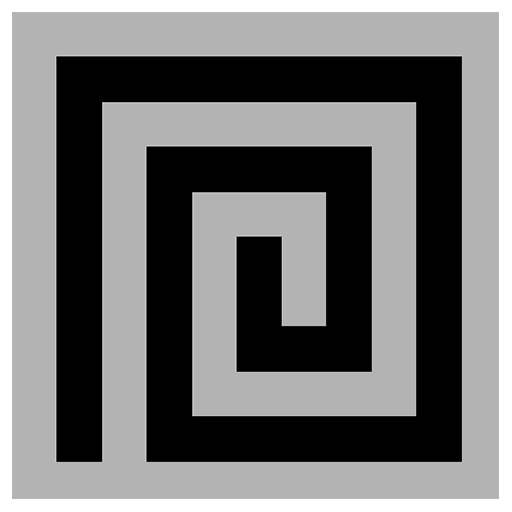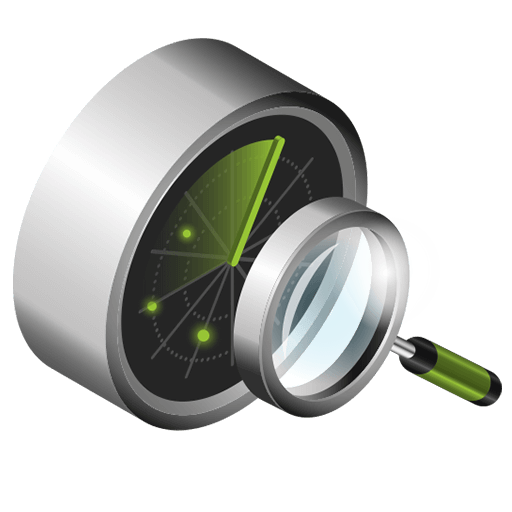You haven't signed in yet, you can have a better experience after signing in
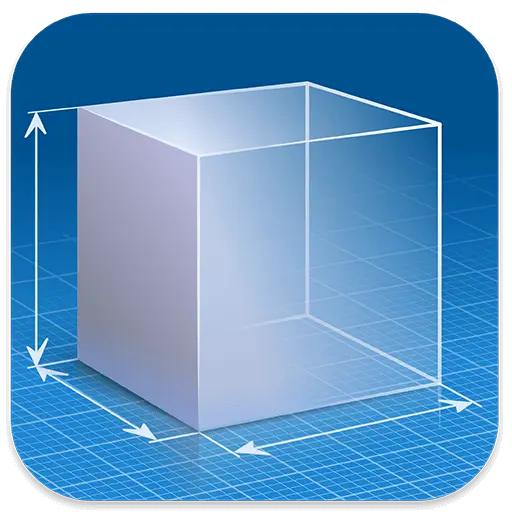 CST CAD Navigator 2D/3D format profile CAD tool software
CST CAD Navigator 2D/3D format profile CAD tool software
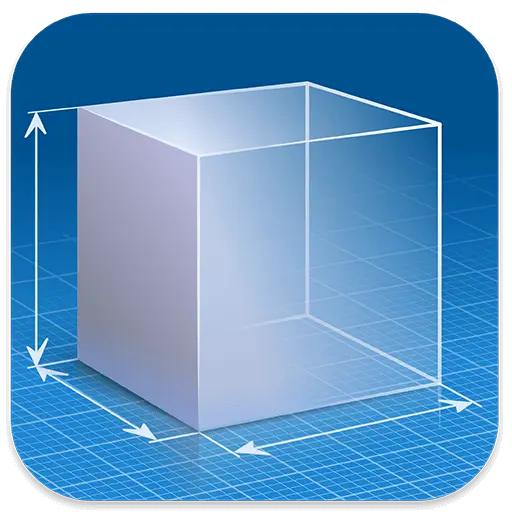
Activity Rules
1、Activity time:{{ info.groupon.start_at }} ~ {{ info.groupon.end_at }}。
1、Activity time:cease when sold out。
2、Validity period of the Group Buying:{{ info.groupon.expire_days * 24 }} hours。
3、Number of Group Buying:{{ info.groupon.need_count }}x。
Please Pay Attention
1、Teamwork process: Join/initiate a Group Buying and make a successful payment - Within the validity period, the number of team members meets the activity requirements - Group Buying succeeded!
2、If the number of participants cannot be met within the valid period, the group will fail, and the paid amount will be refunded in the original way.
3、The number of people required and the time of the event may vary among different products. Please pay attention to the rules of the event.
Affordable and easy-to-use CAD software
Try this brand new CAD software with a user-friendly interface. This software is based on our own CAD core and can quickly import and export many mainstream 2D/3D formats, measurement and profiling tools. This software can also convert PDF files to DWG/DXF. Compatible with Windows macOS、Linux。
Why choose CST CAD Navigator?
Flexible licensing methods
Choose the license that best suits you. One time payment and lifetime license, or annual subscription.
User friendly interface
Even without any CAD experience, CST CAD Navigator is easy to get started with. The interface is clear and intuitive.
User Support
Our team will be on standby 24/7. Please send us an email; We will reply as soon as possible or leave you a message in the chat to ensure that you receive a timely response.
Supports a large number of CAD formats
CST CAD Navigator supports both 2D and 3D formats. You can use CST CAD Navigator to open and convert:
- CAD format:DWG (up to AutoCAD ® 2023), DXF;
- Vector format:PDF、SVG、CGM、 PLT、 HPGL、 HGL、 HG、 HPG、 PLO、 HP、 HP1、 HP2、 HP3、 HPGL2、 HPP、 GL、 GL2、 PRN、 SPL、 RTL、 PCL;
- 3D format:IGES、 IGS、 STEP、 STP、 STL、 X_T、 X_B、 SLDPRT、 SAT、 FSAT、 SAB、 OBJ、 BREP、 SMT、 IPT;
- Grating format:PNG、 BMP、 JPG、 JPEG、 TIF、 TIFF、 GIF.
Measurement tools
You can use CST CAD Navigator to quickly measure 2D drawings or 3D models. Its measuring tools can measure distance, length, radius, area, volume, and overall dimensions.
Section of 3D model
You can use the "Section" tool in CST CAD Navigator to create section views of 3D models and view internal structures or measure hidden parts. The profile is completely customizable and will not change the geometric shape of the 3D model.
PDF to DWG Conversion
CST CAD Navigator allows for easy conversion of 2D PDF files to DWG or DXF formats. With just a few clicks, you have a fully editable drawing.
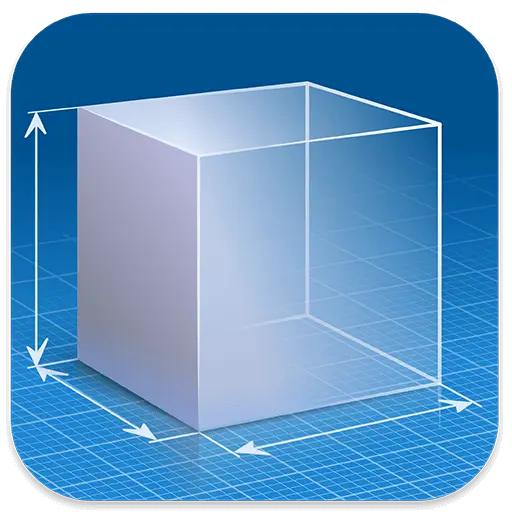
Official website:https://cadsofttools.com/products/cst-cad-navigator/
Download Center:https://cst-cad-navigator.apsgo.cn
Backup Download:N/A
Delivery time:Manual processing
Operating platform:Windows、macOS、Linux
Interface language:Supports Chinese interface display, with multiple languages available.
Update instructions:1-year version, supporting use and updates within 1 year. The lifetime license supports minor version upgrades and updates. (v1.x)
Pre purchase trial:Free trial for 30 days before purchase.
How to receive the goods:After purchase, the activation information will be sent to the email address at the time of placing the order, and the corresponding product activation code can be viewed in the personal center, My Orders.
Number of devices:A single user license can install one computer.
Replacing the computer:Uninstall the original computer and activate the new computer.
Activation guidance:To be added.
Special instructions:To be added.
reference material:https://cadsofttools.com/help/cstcadnavigator/cstcadnavigator_faq.pdf

Any question
{{ app.qa.openQa.Q.title }}